Skip to end of metadata
Go to start of metadata
You are viewing an old version of this page. View the current version.
Compare with Current
View Page History
« Previous
Version 10
Next »
!Screen Shot 2012-09-28 at 2.06.07 PM.png|thumbnail!Installing Konica Minolta Copier on Mac
- Download correct driver for your Macintosh computer
- Drivers for Mac OS X 10.7.x-10.8.x
- Drivers for Mac OS X 10.3.x-10.6.x
- Install drivers on your Mac
- Run .pkg from Downloads and follow installation prompts


- Click Apple > System Preferences > Print and Scan